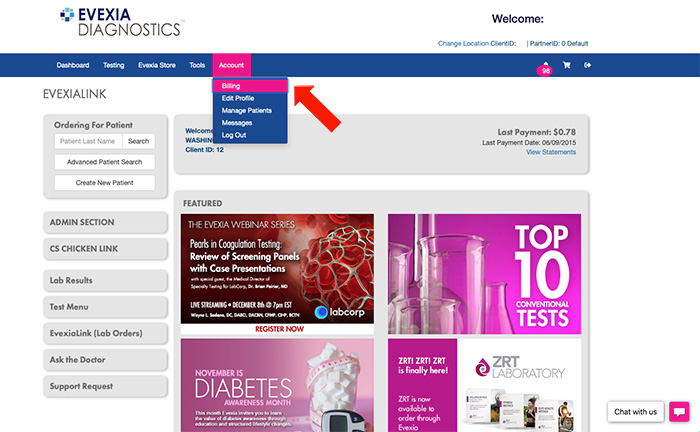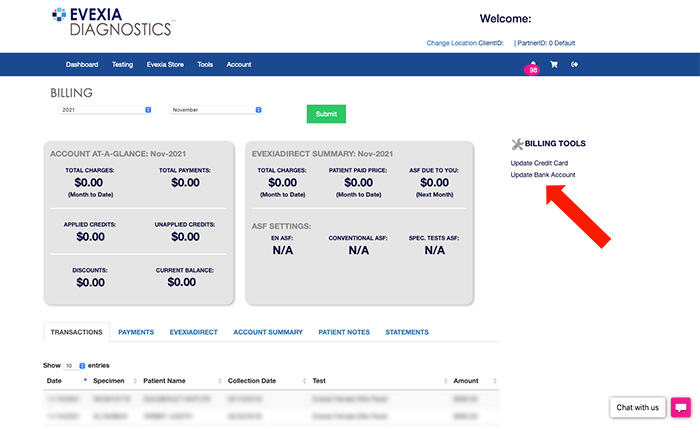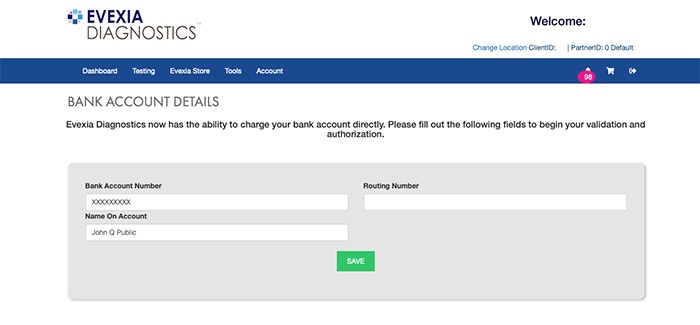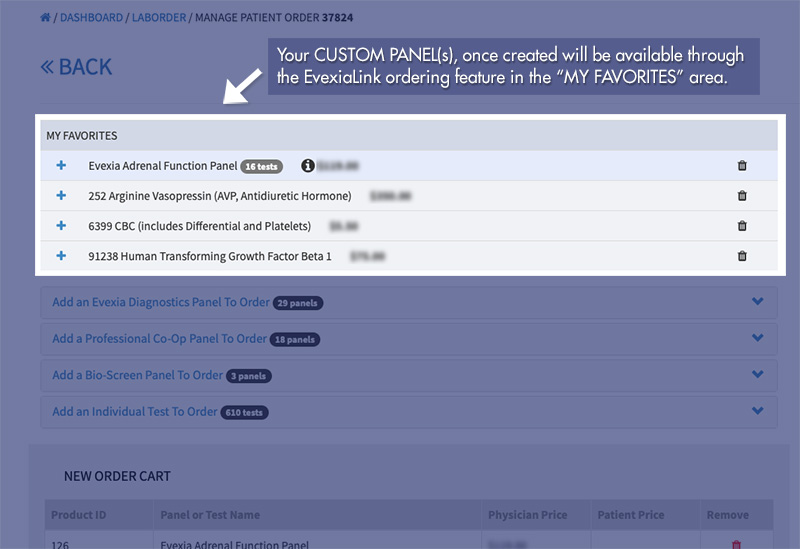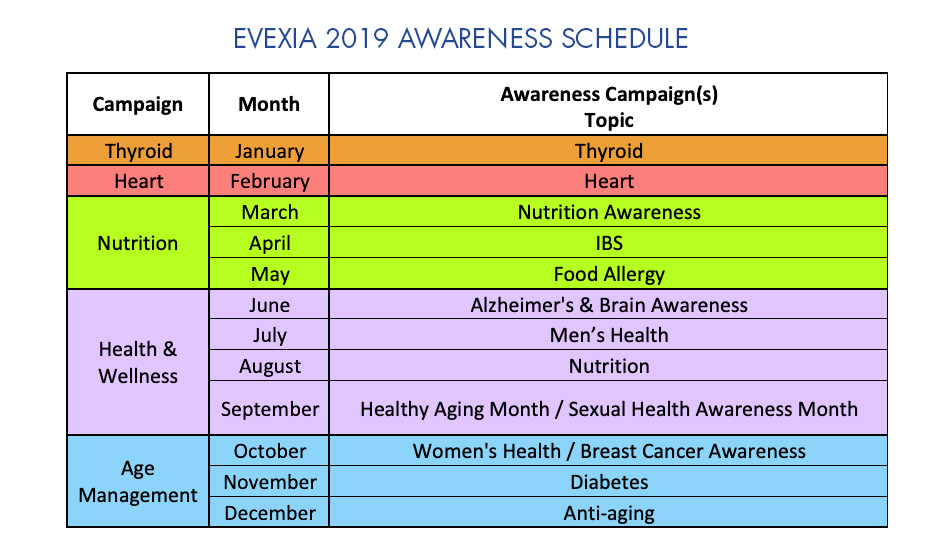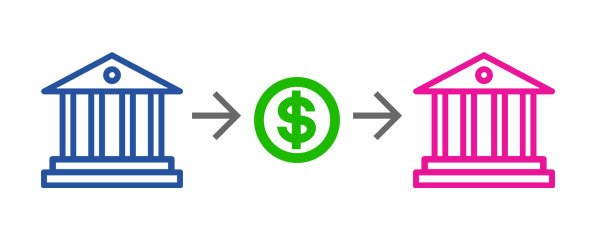
3 Easy Steps to Save 5% by Switching to ACH
1. Once you have logged into your account, click the “Account” tab at the top of the dashboard menu to reveal the “Billing” option.
2. From the billing page, click the link titled “Update Bank Account” on the right-hand side of the page.
3. Finally, complete the fields indicated on the page and click “Save”.