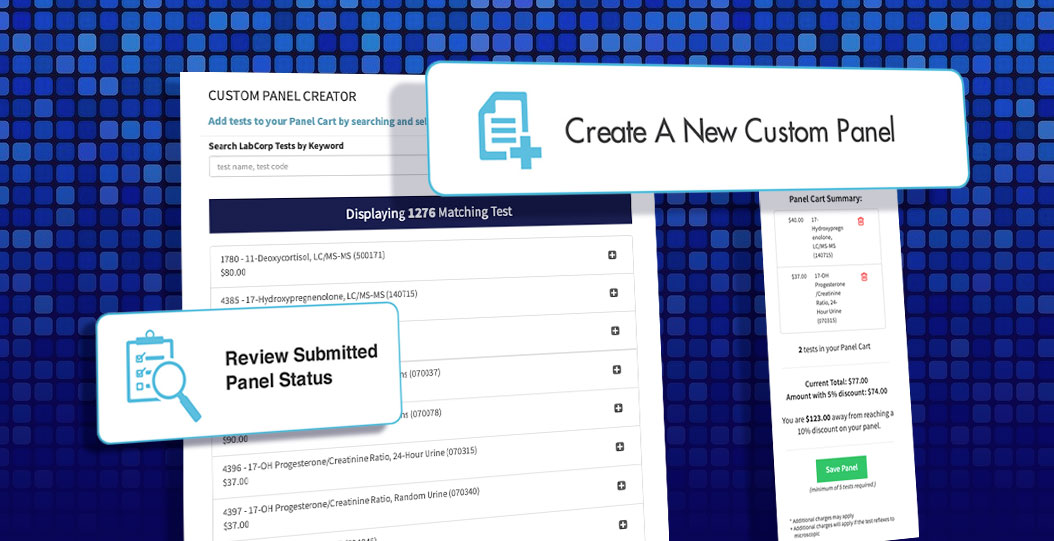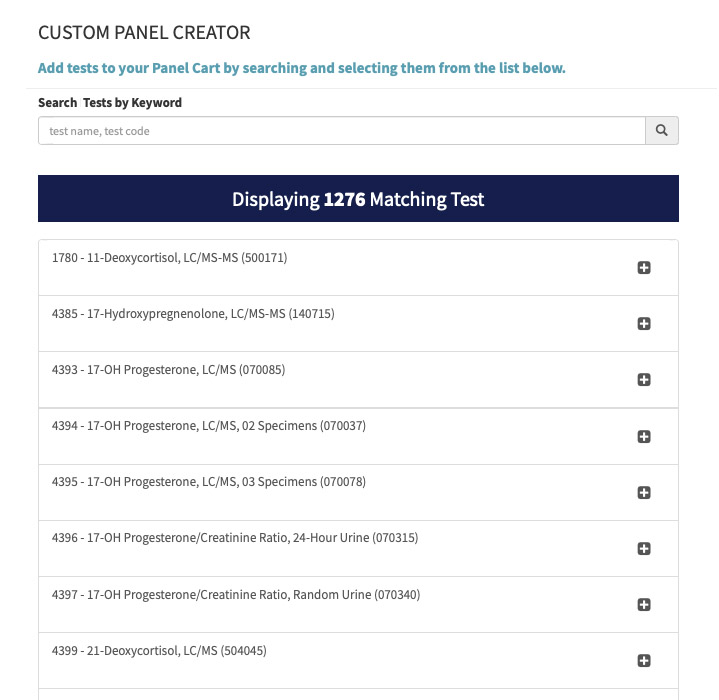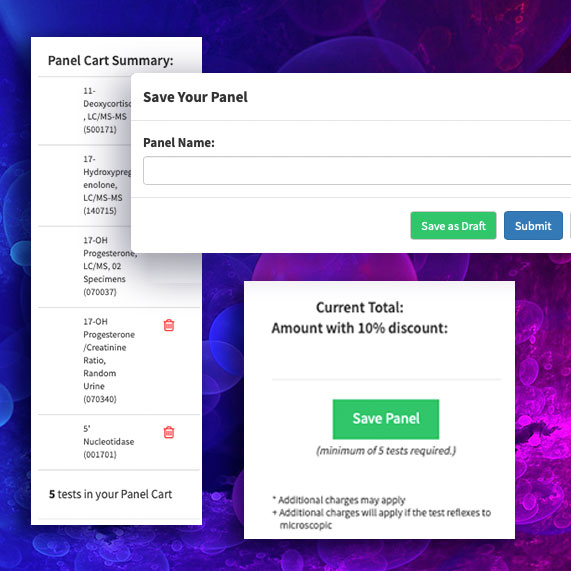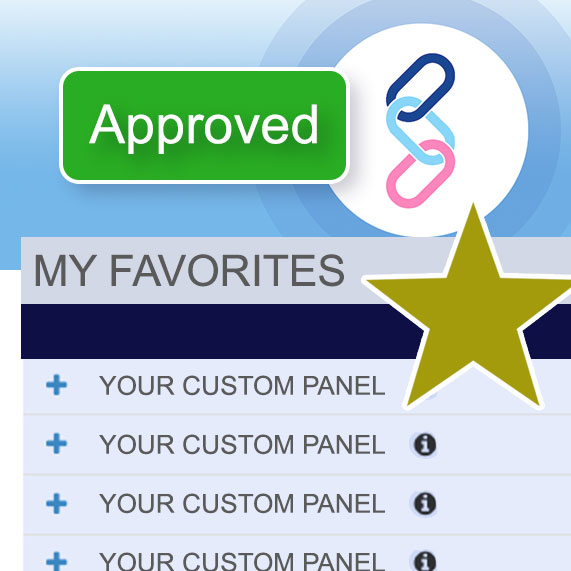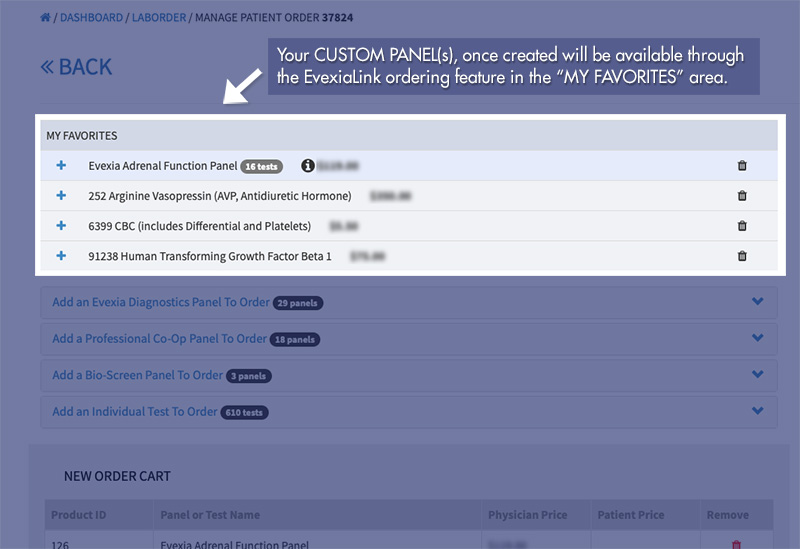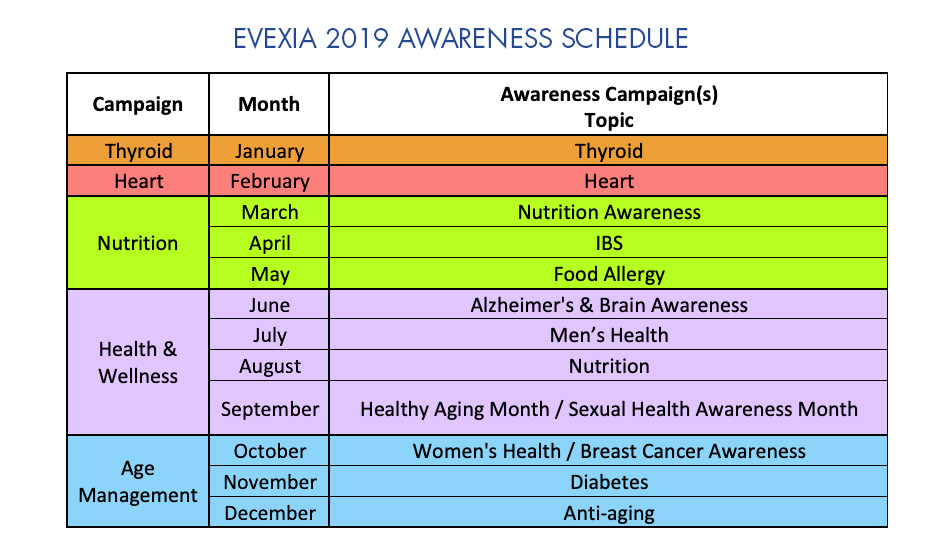Evexia clients can now create custom panels online for their patients with the new
CUSTOM PANEL CREATOR
Choose from our exhaustive catalog of individual diagnostic tests to create a custom panel to add to your favorites in EvexiaLink for easy assignability and repeated use.
Creating a custom panel is as easy as 1-2-3!
STEP 1
Pick your individual tests and add them to your cart.
STEP 2
Name your custom panel and submit for approval.
STEP 3
Once your custom panel is approved, you can begin using it with your patients immediately.
View this helpful video to learn how to take advantage of the benefits and features of the Custom Panel Creator.
How To Create A Custom Panel
Please contact us with any questions you may have.

1-888-852-2723